RRC-Nano is an App for Android which makes it possible to remote control Ham radio stations from a Smartphone or other Android devices.
This is the first public beta version which we now release to check if there is an interest for this product. The functionality is limited to the basic functions and it’s only for Kenwood at the moment. There will be versions for Elecraft, Yaesu and probably ICOM released soon.
The App consists of two parts a Server and a Radio specific, both has to be downloaded and installed.
If you have a Remoterig Radio-RRC connected to your Kenwood via a CAT cable from COM2 you do not need to do any changes in the Radio-RRC
IF you have a TS-480 which you only connected trough the TTL-port you have to connect a RS-232 cable from COM2-to the Radio CAT-port, and add settings for com 2.
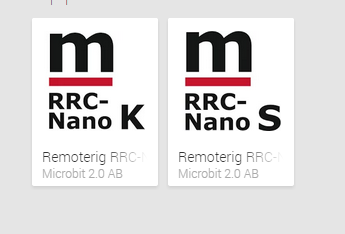 The setup is very easy, search for Remoterig on google play and install both the S and K App.
The setup is very easy, search for Remoterig on google play and install both the S and K App.
S= Server, K= Kenwood
https://play.google.com/store/search?q=remoterig
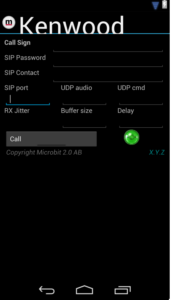 Start the K-App, (the S-App has no Window) Enter your call sign and the rest of the info which is the same as in your Control RRC.
Start the K-App, (the S-App has no Window) Enter your call sign and the rest of the info which is the same as in your Control RRC.
-SIP password
-SIP contact (IP number or ddns hostname)
-SIP port (normally 13000)
-UDP audio (normally 13001)
-UDP cmd (normally 13002)
-RX Jitter buffer size (test with 7)
-RX Jitter buffer delay (test with 5)
When it’s done click on the Call button to connect and change to the Kenwood tab.
Of course it works best over WiFi but 3G and 4G is also OK
Enjoy!
Only Basic functions like Band, Mode, Frequency, VFO-Steps, Volume and PTT is supported at the moment. But’s it’s enough to keep control over the DX:es from the sofa.
IF you want to tune slower, start tuninng inside the VFO-knob then move the finger out to make a greater circle.
This is a trail free trial version limited to one month use.


