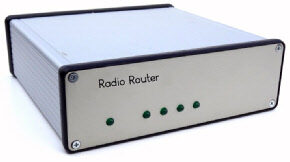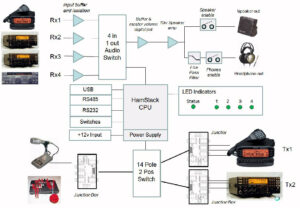Introduction:
Most ham stations have multiple radios, computers and other audio sources. There are times when the station operator needs to listen to multiple sources through a single speaker system or headphones. This is especially true if…
– You are working contests with multiple radios
– You like to monitor the local repeater while working HF
– You have many radios and want to “AB” compare the receiver performance
– You are working in an emergency operation center and need to listen to multiple radios in a single pair of headphones.
– You want to listen to your computer’s sound card output and radio in the headphones
You need a Radio Router.
Features:
The Radio Router uses 2 6”x6” PCBs – one for receiver routing and one for transmitter routing. Your can customize your system to meet your station’s specific needs.
Typical configurations are…
4 Port Rx Radio Router – 1 Rx board, HamStack CPU, standard chassis box.
?8 Port Rx Radio Router – 2 Rx boards, HamStack CPU, custom chassis box.
?4 Port Rx & 2 Port Tx (SO2R) – 1 Rx board, 1 Tx board including HamStack CPU, standard chassis box.
?8 Port Rx & 4 Port Tx (So4R) – 2 Rx board, 2 Tx board including HamStack CPU, custom chassis box.
Standard chassis boxes are a 6” x 6” x 2” aluminum chassis. When using an 8 port Rx or 4 port Tx configuration, the board stack will not fit the standard chassis box. The user will need to build a custom enclosure to mount the boards. PCBs are designed with mounting holes for standoffs to make this easy.
Radio Router Rx Board Features:
The Radio Router Rx board takes the speaker or line level output of multiple audio sources and mixes them together and amplifies the signal to drive an external speaker and headphones. Features include…
– 4 audio inputs (3.5mm mono jack) on each Rx board.
– Expandable up to 8 audio inputs
– Transformer isolation to eliminate ground loops
– Optional user configurable resistive input load
– Audio input buffering
– Active audio mute / enable on each channel
– Audio mute / enable controllable by switches or serial port (USB, RS232)
– StationStack control network compatible (RS485)
– Master volume digital pot
– Master output mute / enable to speaker output and headphone output
– Open SO2R command set support
– Front panel LED channel indicators
– Kit or assembled
– Optional HamStack CPU for serial control
Radio Router Tx Board Features:
The Radio Router Tx board can be thought of as a big 14 pole / 2 or 4 position relay.
Essentially providing dry contact signal routing between a common DB15 connector which is connected to the user’s microphone, key, etc. And a DB15 connector for making connections to each radio or computer.
User’s can assign any signal to any pin but a recommended pin assignment list makes the connector mapping on the external junction box easy to hook up to your devices and radios. Default connections include…
– Separate microphone +, microphone – and microphone bias
– Paddle: dit and dah
– Straight key
– PTT
– ALC voltage
– Radio A/B switch
– Plus user assignable signals
– 4 optional buffered aux outputs
Features include:
– 15 signal connections – 14 active signals plus ground per radio
– Built in HamStack CPU
– Optional microphone bias voltage supply
– Optional external radio / user junction box
– Expandable up to 4 transmitters
Radio Router Junction Box:
User’s can build their own custom cable assembly to connect to microphones, keys, and other devices as well as directly to radios. To make this even easier, the optional Radio Router junction box provides a very convenient way to breakout the 15 wire DB15 to DB15 cables to a PCB with a set set of connectors. The user can take standard cables and plug them into the junction box’s connectors.
Serial Control for Smart Station Automation:
One of the most useful features of the Radio Router is the ability to remotely control each Rx audio channel, Rx master volume and Tx radio selection. The physical connection to the Radio Router can be RS232, USB or RS485. Regardless of the physical connection, the Radio Router uses a common set of control commands. The command set includes direct commands and StationStack Network Control packet format.
Commands
MIX,1100XXXX – Turn on ports 1 & 2, turn off port 3 & 4, ignore ports 5-8
VOL,127 – Set master volume at 127 (in a range of 0-255)
SO2R OTRSP Commands:
RX1, RX1R, RX2, RX2R, Tx1, TX2 – Select rx and tx ports
Control Software:
The Radio Router is designed to be remotely controlled through the serial port. The Radio Router includes a Control Software package that provides a set of user programmable macros pre-configured to control the Radio Router. A hardware control head kit is also available for custom high-end installations.
One big advantage of having all user controls accessed through the serial port is the ability to remote locate the Radio Router unit anywhere that is convenient for the installation. There is NO need to drag all radio connecting cables up to a single box on the operator’s desk. With the Radio Router, the unit can be desk mounted or positioned behind the operator’s desk, wall or anywhere. This greatly reduces clutter and make installation easier.
For remote control stations, having all features controlled through the serial port means that the user can be anywhere in the world and you just need a means to connect the Radio Router to a serial port on a computer or an Ethernet to serial adapter board. Sierra Radio’s HamStack controller boards with Ethernet and serial ports can be used for this purpose.
Price:
RadioRouter Base configuration 4 Rx Ports – Assembled with chassis box $299.95
RadioRouter 2 transmit port option board Add 2 Tx ports – Kit: requires assembly $174.95
RadioRouter Junction Box and Cable Kit. DB15 cable & breakout box $39.95
Manual (PDF File)