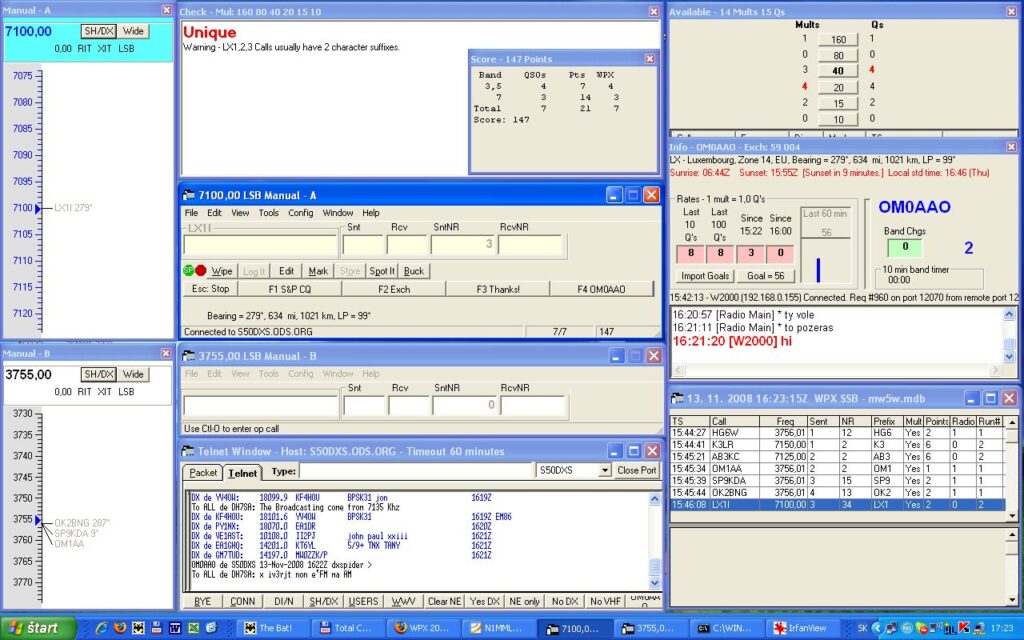New in Version 1.0.4939
KingEA contest: DX and EA Mults were not properly marked, CallHist. was not used to mark Mults in the BandPlan window, section file cncw.sec was not available in SupportFiles folder. (LY5T) (Coded by NA3M)
UNDX contest: start/end of contest was changed, section file KDAC.sec was not available in SupportFiles folder. (Coded by NA3M)
N1MM Rotor: The entered beam heading no longer changes to 0 when N1MM Logger is running. (Coded by N2IC)
Fixed Alt-J not turning rotor when rotor has a numeric description in the Antennas tab (i.e. “15”) (Coded by N2IC)
EDI Export: Remove the Band: line. Sponsor wouldn’t accept the log with this line.(HA2VR)(Coded by K3CT)
BC QSO Party: Changes to the District abbreviations. (VA7BEC)(Coded by K3CT)
UKEIDX contest (UKEIDXCW, UKEIDXSSB): bug fixed – QsoNumbersByBand was incorrectly set to True (GM3POI, G4OGB) (coded by NA3M)
Multiplier: The grid square multiplier window was not displaying the imported expected multipliers. (K3CT) (Coded by N1MM)
SO2R: Fixed another bug in FocusOtherAlwaysSwap (OK2ZI) (Coded by N2IC)
Multiplier: Added a new multiplier window option, Grid Square Map. This window option needs additional testing. (Coded by K3CT & N1MM)
EUEPCDX contest: QSO with EU station was missing EU Area Code in the log if that Area Code was “unknown” to the logger (not in EUAREACDS.sec file), no EU Area Code in Cabrillo file for this QSO. Added EUAREACDS.sec into SupportFiles folder (PD7RB, G4OGB) (coded by NA3M)
N1MM Logger+ Features:
1. General
2. Key features
3. Digital support
4. Windows
5. Advanced features
6. Radio support
7. Hardware Support
8. Import/Export features
1. General
All major and many minor HF Contests are supported
Including General DX logging, DXpedition, DXSatellite and VHF DX.
SSB, CW and Digital support
Multi-user support
Rover support for QSO parties and other contests which support this.
VHF and up contesting
Transverter support (SHF bands supported up to 10, 24, 47, 76, 142 and 241 GHz).
Dxpedition mode (Stay in Run or S&P)
2. Key features:
ESM- Enter Send Message Mode – just press the Enter key to make a qso.
Uses sound card for DVK but also DVK interface for W9XT and other DVK interfaces.
Automatic CW generation (LPT and via USB to serial converter).
Rotator control (Using N1MM Rotor, LP-Rotor or ARSWIN).
Grayline window
Two VFO support when using one radio, with one VFO per Bandmap.
SO2R/SO2V support.
Telnet cluster support – spots automatically update the bandmaps.
Winkeyer support (Serial CW keyer by K1EL).
Automatic beam heading and sunrise/sunset calculations.
Spot all S&P calls locally (QSYing wipes the call and spots QSO in bandmap).
3. Digital support:
All major and most smaller RTTY and Digital contests
AFSK and FSK with use of soundcards and terminal units (DXP-38, PK-232, Kam, etc.)
Interfaces with MMTTY, MMVARI, and Fldigi
SO1V, SO2V and SO2R
Option of scrolling or non-scrolling text display
Up to 4 parallel RX decoding windows using either MMTTY or a TU, all interacting with the Entry Window
Multiplier/Dupe color coding of calls on the fly in any RX window
Ability to find calls in Master.scp file in long strings of text in the RX windows (e.g., in ASDFGHJKLN1MMAS#$%WERT, N1MM would be highlighted)
Multiple call Grab window that displays last 7 callsigns received in the RX window.
Point and click capture of callsigns and exchanges to Entry Window
Ability to complete entire QSO with mouse and never leave the RX window (With ESM turned on)
Up to 24 additional macro buttons
Ability to stack incoming calls and work them off the stack by using a TU/Now macro
4. Windows:
Entry Window, Log Window, Telnet Window, Summary Window,Info Window, Available Mults and Qs Window and the Digital Interfaces
Multiplier window.
Call check function, including N+1 matching
Dual graphical bandmaps click to tune radio to the spot selected. The bandmap can be zoomed in or out depending on number of spots shown.
Available Window keeps track of needed spots and mults on each band for easy band-change decisions. *Color-coded buttons on the Entry window indicate on which bands the current contact is needed.
Click on packet spot in Bandmap or Available window to tune to that frequency/mode.
The program retains the size and position of windows as specified by the user.
Customizable fonts and colors (skins)
Many windows have individual font “sizers”, to increase or decrease font size independent of the overall settings.
5. Advanced features:
Single Operator Two Radio Operation (SO2R), including Dueling CQ and selectable advanced SO2R modes
Serial number server for SO2R and multi-user modes – coordinates serial numbers between radios.
S&P callsign stacking.
Multi user support with automatic resync on reconnect.
Rotator control
Antenna mapping
6. Radio support:
Radio interface supports radios from Alinco, Elecraft, FlexRadio, Icom, Kenwood, Orion, TenTec and Yaesu
7. Hardware Support:
LPT port functionality to control antenna switches, radio selection, and PTT (XP/Vista/Windows 7).
Support for microHAM and OTRSP SO2R protocols.
8. Import/Export features
Cabrillo export support.
ADIF import/export support.
Transaction log, which keeps all QSOs to facilitate recovery of log.
Statistical reports.
Many more…
Freeware