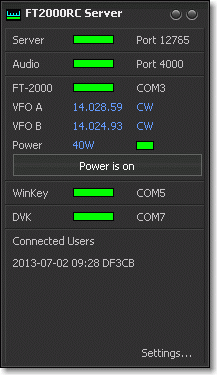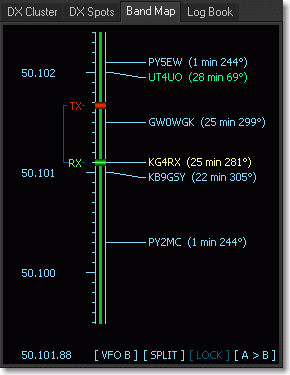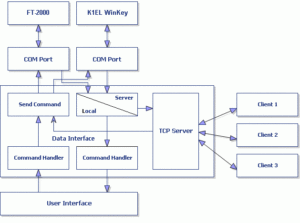FT2000RC CAT & Remote Control Software for YAESU FT-2000, FT-950 and FT DX 5000 by DF3CB.
I am using the YAESU FT-2000 for many reasons. One of them is that I can fully remote control the FT-2000 over the internet. I decided to start developing my own FT-2000 CAT and TCP/IP Remote Control software FT2000RC in September 2008. The software development takes quite some time but it’s fun. I adopted the original transceiver panel layout but added some extra features important for DX (split) operation and better control of the settings and knob positions. Track bars (sliders) are used to be able to quicker set and watch all positions.
The software works local (CAT control over COM Port), as Remote Base Server or as Remote Client. When running as Remote Base Server, an unlimited number of users can connect to one server at the same time sharing one radio. All commands are broadcasted to all connected users.
FT2000RC has full Remote Audio integration. The audio server broadcasts the transceiver audio to all connected users.
There is a separate FT2000RC Remote Base Server version included (shown on the left) that can be installed at your remote base server. It has a smaller user interface taking less resources and lower latency.
FT2000RC has an integrated Log Book, K1EL WinKey CW Interface, microHAM Router Interface, Telnet DX cluster access, a Band Map, a grid to filter DX spots and much, much more. A Remote Connection Monitor shows the performance of the internet connection to your remote base server by evaluating current and average latency times.
There are not many transceivers available with full CAT control and thus remote ability. One of the most important items of consideration under remote control aspects is to be able to switch on and off the transceiver. The YAESU FT-2000 has this ability among some other 100 CAT commands plus one very important feature called Auto Information. As soon as you change frequency or adjust any other control on the radio or if the S meter, tuning indicator etc. change, the changed value or information is automatically passed over to the CAT software. Therefore the radio does not need to be continously polled by the software. The software can be designed fully event-oriented.
You will never need all of the available CAT functions. However some important features, like VRF, Contour, are not supported by other CAT software packages for the FT-2000. Plus I want the most efficient and ergonomic ways of tuning, I want to have good control over both VFO’s for DX/split operation, fast and good CW support and a reliable remote transfer protocol.
The software consists of two major elements: The user interface (that’s what you see) and the data interface (command handlers, hardware interfaces, TCP server and client etc.).
User Interface
The FT2000RC radio user interface is very much like the real radio except for the meter. So you don’t forget how your radio looks like if you operate remote only 
FT2000RC offers advantages compared to the real radio – a Bandmap for Main VFO A and a separate tuning panel for Sub VFO B with better split and QSX control. The bandmap is filled with DX spots when you connect to a Telnet DX Cluster. And we have a CW interface supporting the K1EL WinKeyer or microHAM Keyers and a Remote Connection Monitor to watch the performance of your Internet connection to the remote base server.
Data Interface
Beside the basic transceiver CAT and WinKey CW interface the software can be configured to act as remote client or remote base server. The transceiver then can be fully controlled over an Internet connection. Up to eight users (clients) can be connected to the same FT2000RC Remote Base Server at the same time and share one transceiver. Any command received from the radio or WinKey is immediately broadcasted to all connected clients.
System Requirements
- A FT-2000, FT-950 or FT DX 5000 (of course).
- FT2000RC runs under Windows© XP, Vista, Windows 7 and 8.
- FT2000RC must be run in Windows Administrator mode.
- Minimum requirement is a screen resolution of 1280 x 800 pixel in Wide Mode, 1033 x 800 pixel in Compact Mode and 1033 x 549 in Basic Mode.
Startup
Be sure to setup FT2000RC correctly after the first installation and read the online documentation.
If you run FT2000RC in a client-server-environment be sure to update both client and server.
Links
RemAud – Low Latency & Low Bandwidth Amateur Radio VoIP Software: df3cb.com/remaud/
Alpha 87A Remote Control Software V2: df3cb.com/alpha87a/
Price: Freeware